There are three main operating units in utilities namely, Generation, Transmission and Distribution. The generation arm is all about generating power from various sources like Coal, Natural gas, Solar, Nuclear etc. Once power is generated it needs to be transmitted through a network of grids and substations. This is usually dealt by the transmission business. From the substations, the power is then delivered to millions of homes and commercial establishments through the distribution arm of the business. The distribution business is closest to the customer and deals with many of the business processes that we will be dealing in this blog series.
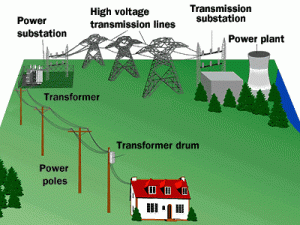
A utility company implementing SAP usually deals with the following modules and SAP components
Plant Maintenance : There is a lot of infrastructure like Power stations, generators, reactors, transmission lines, meters, transformers etc. that require regular maintenance and repairs and all these are managed using the work management functionality provided by ECC IS-U
Project Systems: Most of the utility companies in the US are monopolies, so they are regulated as well. This means, among other things, the rate the utility charges its customers’ needs to be approved by regulators. This process is called ‘rate making’ or ‘rate case’ and as per regulations, utilities can only charge (in addition to the cost of commodities) the customers for any capital expenses incurred. For e.g., any improvements made to the existing infrastructure is treated as capital expense and can be included in the rate case whereas day to day cost of operations like fixing broken transmission lines or broken meters are considered operational expense and cannot be considered for rate case. Here is where Project systems (provided ECC IS-U) come in handy by allowing the various expenses incurred by the utility to be appropriately grouped in to Capital and Operational expenses.
Front Office: This module is mainly used by the distribution business. It primarily focuses on various customer service functions. Any interaction you do with the utility as a customer like moving in to a new house or moving out of your existing house, reporting outage etc. is enabled by the front office processes. The SAP components that are used here are SAP CRM and SAP ECC. Because it deals with customers and in many cases can deal with emergency situations, SAP implementations deal with complex configurations and enhancements in this area. Some of the key interfaces dealt in this area are integration with customer self-service web applications, CTI (Computer Telephony Integration), IVR (Interactive Voice Response) etc. Some of the key enhancements and developments dealt in this area are around CRM Interaction center, guided procedures and workflows.
Device Management: This module is also used by the distribution business. It deals with everything around managing and serializing meters, handling meter reads, consumption information and so on so forth. This module is all about device installation and maintenance. It also integrates with the quality control module for meter testing.
Billing: This module deals with all the configurations and processes around billing a customer for the services rendered. Billing is a complex process in utilities. One of the key inputs to the billing process is meter reads and when there are no meter reads for a particular month, usually there is an estimation process that estimates the customer’s bill based on the consumption history. Of course there are other line items and considerations in the bill, but you get the idea. Once the billing engine has determined the customer’s bill, we have to deal with bill printing which is usually a high volume activity. Usually, the actual bill print is done by 3rd party software and vendors, so SAP provides an integration format called RDI (Raw Data Interchange) which is a name value pair format. Many certified print vendors of SAP accept data in the RDI format.
Financials And Contract Accounting: Now that we have billed the customer, this module deals with payments received from the customer and any activities related to dunning and collections. Payments from the customer can come in through different channels like ACH payments, Credit cards, check etc., so SAP implementations deal with interfaces and print forms in this area.
These are the basic modules that SAP implementations in utilities deal with. Of course there other capabilities like AMI (Advance Metering Infrastructure), Analytics, Energy Data Management etc., but this blog is aimed at providing a high level overview of Utilities business process and the key SAP modules that support them.













